
How To Change Uber Driver Profile Picture? All You Want To Know
There are a few simple steps you must take in order to change your Uber Driver profile picture. You can quickly change your Uber Driver profile picture within the app by following a few easy steps.
Continue reading to find out how to modify your name and profile picture as an Uber Driver in a few easy steps.
Keep reading.
Table of Contents
Change Your Driver Profile Photo
It’s important to keep in mind that both before and during a ride, passengers will see your Uber Driver profile photo. Additionally, it makes you appear to be the driver to passengers. It’s advised that you update your profile photo if you’ve recently changed your appearance, such as getting eyeglasses or coloring your hair.
You can modify your Uber Driver profile photo by following the step-by-step instructions provided here.
- Open the Uber Driver App and tap the profile photo in the upper right-hand corner, then tap “Profile.”
- Tap the tiny pencil icon in the top right corner, then tap the camera icon in the center of the currently displayed image.
- Tap “TAKE PHOTO.” Your tablet or smartphone’s camera will now be accessible.
- In the given circles, make sure your face is centered. To take a photo, tap the vivid blue circle at the app’s bottom.
- Tap submit when you’re finished editing your new photo. If you want to take it again, simply tap “retake” and try again.
- Your new profile picture will show up as soon as it is approved after you submit it.
Tips For Taking Good Uber Driver Profile Photos
Make sure your Uber Driver profile photo is legible and clear for riders to see. Here are some pointers to help you make sure your new photo on your driver profile looks great.
- For your profile picture, avoid wearing a hat or sunglasses. Glasses are accepted.
- Ensure that the photo is taken in a well-lit area or in natural light outside.
- Take a picture of your entire face and shoulders.
- A white or solid-colored background makes profile pictures appear their best.
- The only person who should be in the photo is you, of course.
- Verify that the image is clear and not distorted.
- Remember to smile and center your face in the frame!
Keep in mind that you can only change your profile picture through the Uber Driver app. All drivers are subject to this, including new ones whose accounts have not yet been activated. Uber must approve each driver’s profile photo, a procedure that usually takes two hours or less.
To make sure it’s you, Uber will cross-reference your photo with the one from your driver’s license.
Do Drivers’ Profile Photos Get Checked And Verified By Uber?
Yes, Uber periodically checks and verifies the images on driver profiles. They have both automated and manual verification processes in place to find images that may be falsified, inaccurate, or of poor quality.
Here are some examples of ways we know Uber checks:
- Verifying the profile picture against the driver’s license the driver uploads.
- determining the image’s quality, for example out of focus, fuzzy, too dark, etc.
- applying facial recognition technology to see if the image matches other photos you have uploaded (and confirm that they are the right people).
- Verifying that the profile picture adheres to certain standards, such as no sunglasses, not a cartoon, right-side-up, must be a zoomed in profile picture, must be taken from the front, etc.
- etc.
Again, all of the aforementioned can be verified automatically by software and manually by real people.
Another neat feature is that Uber’s “Real-Time ID”. In order to prevent fraud where different people may be sharing and driving the same car (and hence Uber account), Uber has been employing a feature called “Real-Time ID Check.” The Uber Driver app has a mechanism whereby drivers must take a selfie of themselves to verify their identity. The driver will then be recognized by the facial recognition feature, which will also verify his identity. They may be prompted at the start of the shift or questioned throughout.
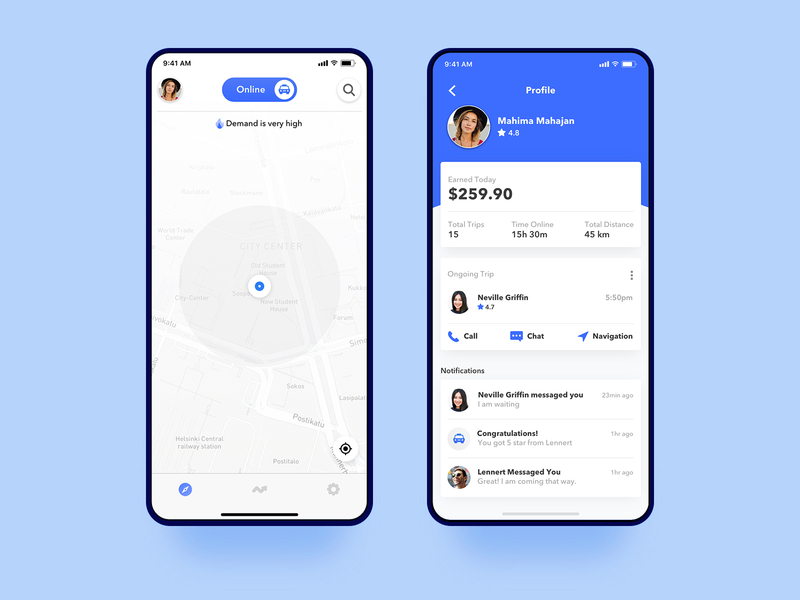
When I Reported Him, Will My Uber Driver Find Out?
Yes, we’ll be aware that you reported us. We are not stupid, and whatever you complain about comes back to us in the form of a nasty Uber gram. Although we are intelligent enough to deduce who did it, it is not stated. Report a driver if there is a clear safety violation, but don’t get petty about it because doing so could result in their deactivation and the loss of their only source of income. It follows that you shouldn’t do something just because you can. Be a little patient and understanding; don’t be a petty b*tch. We drive long hours with rowdy passengers for meager pay.
Can Uber Drivers Refuse A Passenger For Any Reason?
I will be at odds with Mr. I have the right to refuse any damn passenger, Thompson. Here are the most common:
Your ride will be canceled if you start cursing at me when I arrive because you felt I ought to have arrived sooner (despite the fact that I was the only driver available within 15 miles).
Your ride will end immediately if you decide to enter my vehicle while smoking or using a vape pen.
Your reservation is canceled if you have a child but no child seat.
You will not be allowed to ride in my car if you decide to bring food or drinks.
Construction worker, grease monkey, or just plain stinky, you’re out if you’re completely f*cking filthy.
You will be terminated if you insist on discussing politics, sexuality, or religion, or if you begin to criticize any University of Michigan sports team.
Your appointment is canceled if you decide to take a backseat.
It’s 50/50 whether you’ll be canceled if you’re completely blotto and I fear that you’re going to throw up in my car.
The fact remains that it is my car and not Uber’s or Lyft’s. They can simply lump it if they don’t like it.
Do Your Riders On Uber See Your Profile Picture?
Yes, just as drivers are able to view the profile pictures of riders.
It’s one of the ways that riders and drivers can confirm that they are the right person.
Unfortunately, unlike drivers, who must post their actual photos, riders are not required to do so. This is yet another thing that needs to change for safety.
How Do I Change My Uber Driver Name?
In the Uber Driver app, you must update your personal data if you want to change your name. Simply select Settings from the app’s menu to get started. Then tap the areas where changes need to be made after tapping the bar that displays your name, contact information, and email address.
Click Save after updating the field with your new information. To change your Uber driver name, phone number, or email address if necessary, follow these steps.
What If My Password Is Forgotten?
There may be times when you forget your Uber Driver password or your device no longer remembers it. Uber uses verification codes to make sure you are the one making the changes to your account. Uber will text you a verification code on your phone if you need to change your password.
To verify that your new password has been updated, simply enter the code on the app. iOS is the only platform that supports email verification. Uber may send a verification code to the email address you provide.
To verify the change, all you need to do is enter the code you receive into the app. Uber will also send the code to your old email address in the event that you have a new one. Check your spam folder to make sure it didn’t land there if you don’t receive the email after a few minutes.
If you still don’t get the code, tap “I’m having trouble” for help. You’ll receive a notification to update the password in the app when you change it. Uber requires all passwords to be five characters or longer.
How To Make More Money As An Uber Driver?
The first step in luring riders is having an attractive and clear profile picture. However, there are some additional ways you can go above and beyond to increase your earnings as an Uber driver. The following straightforward advice will help you make more money on each and every ride.
- Offer to assist your clients with tasks like carrying groceries or luggage to go above and beyond for them.
- Deliver top-notch customer service to your riders and maintain a warm, welcoming demeanor at all times.
- Dress appropriately and maintain a professional demeanor. Even though a suit and tie are not required, you should strive to look your best by donning business-casual attire that is neat and modest.
- Make sure to keep your car smelling fresh and clean. Once a week, clean the interior by shaking the floor mats and vacuuming the seats to remove dust and crumbs.
- Since some passengers might be allergic to strong smells or be irritated by them, avoid using strong air fresheners, perfume, or cologne in your car.
- Always drive cautiously and make sure you’re paying close attention to traffic signals, work zones, and lights.
- Unless your rider expresses a preference for silence, feel free to start a conversation. If they seem preoccupied or are on a call, just keep driving quietly until they engage you in conversation.
- When you have passengers in your car, never swear or act irrationally toward other drivers.
- You are allowed to listen to music while driving, but make sure the volume is reasonable and that the music is not offensive to anyone in particular.
- It’s not a must, but feel free to put a sign inside your car that says “tips are appreciated” to remind riders that you rely on their tips as a source of income.
You can earn well as an Uber driver if you have a great driver profile picture and provide top-notch customer service. Always make sure your entire face and shoulders are visible in your profile picture, which should be crisp and easy to see. Of course, remember to smile in your photo so that your customers can see the real you and have a positive Uber experience.
Read about Does Doordash Deliver To Hotels?


